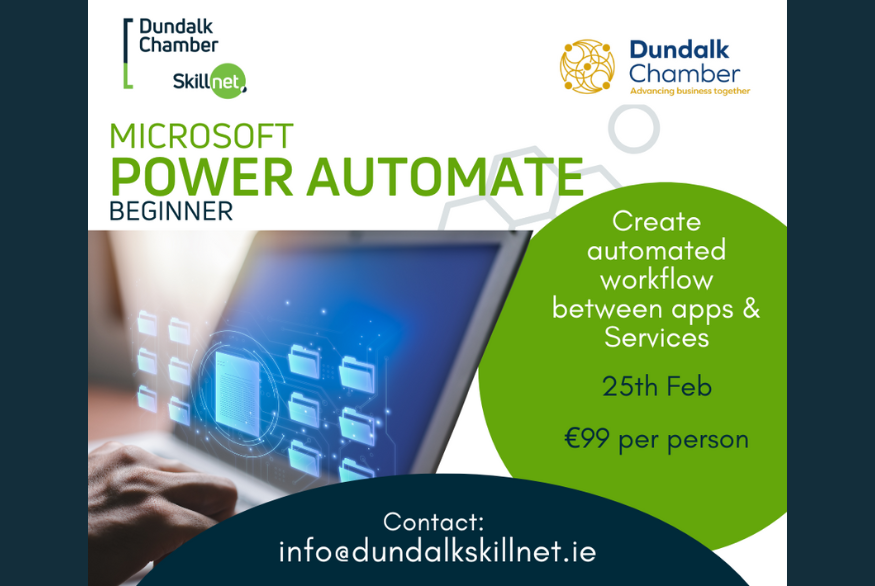Programme overview
Microsoft Power Automate is a cloud-based service that allows users to create automated workflows between various applications and services. It helps streamline repetitive tasks and processes, enabling users to focus on more strategic work. With Power Automate, you can connect to a wide range of apps and services, including Microsoft 365, Dynamics 365, and third-party applications. The platform offers a user-friendly interface with drag-and-drop functionality, making it accessible to individuals without a technical background. This means that anyone, regardless of their technical expertise, can create and manage workflows to improve productivity and efficiency.
One of the key benefits of Power Automate is its ability to democratize automation. It empowers non-technical users to automate tasks that would otherwise require coding skills. This accessibility ensures that all team members can contribute to process improvements, fostering a more collaborative and efficient work environment. Additionally, Power Automate supports a wide range of scenarios, from simple task automation to complex business processes, making it a versatile tool for organizations of all sizes. By reducing manual effort and minimizing errors, Power Automate helps businesses save time and resources, ultimately driving better outcomes.
Learning Outcomes
On completion of the training programme, participants will:
- Navigate the Power Automate environment.
- Use a wide range of pre-designed templates to create functions.
- Use the three key flows Automated, Schedule and Manual to create process flows using Outlook, Teams, Excel, PDF’s etc.
- Knowledge to create your own tools for automating routine tasks.
- Test flows to ensure they work correctly.
- Share routines with colleagues & team members
Who Is This Course For?
This course is best suited to anyone who regularly uses Microsoft 365 and would like to automate processes
Modules
- Introduction & Types of Templates
- The three Types Of Flows
- Automated Cloud Flows Save Files From Email
- Automated Cloud Flows Create PDF’s on One Drive
- Schedule Cloud Flows Create a meeting from Message in Teams
- Manual Cloud Flows Record & save Data in Excel
- Testing Cloud Flows
- Using Templates
- Tips & Tricks in Power Automate
- Share, Import & Export Flows
- Use Forms to link with Share Point
- How to use Switch in Forms
- Review & Wrap up